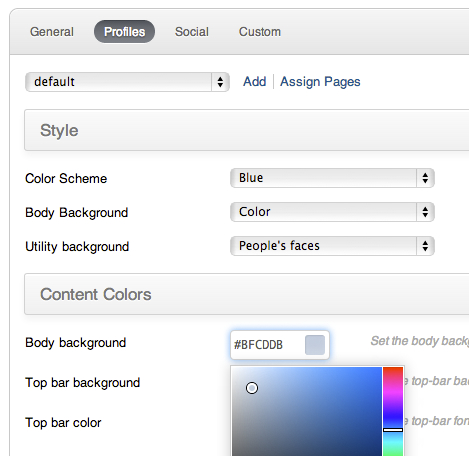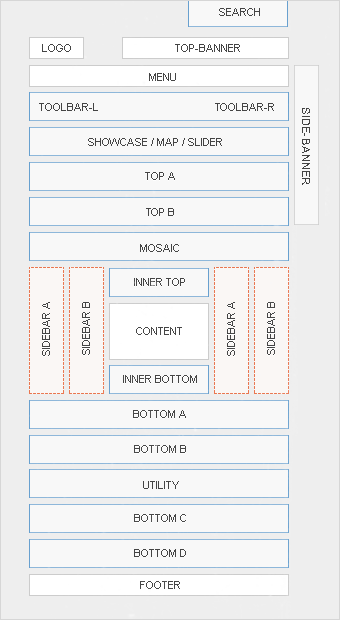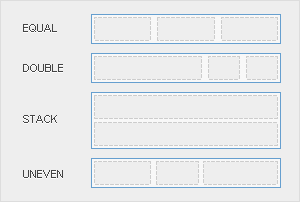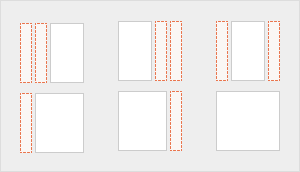You can create some beautiful content by using some simple HTML elements. Uneedo theme offers some neat styles for all HTML elements and a great set of CSS classes to style your content. Basic HTML is very easy to learn and this small guide shows you how to use all styles using rokCandy shortcodes.
Basic HTML Elements
Here is a short demonstration of text-level semanticts. The <p> element creates a new paragraph. It will have some space before and after itself. To turn your text into hypertext just use the <a> element.
This is an H1 Heading
This is an H2 Heading
This is an H3 Heading
This is an H4 Heading
This is an H5 Heading
This is an H6 Heading
H1 with a dotted line
H2 with a dotted line
H3 with a dotted line
H4 with a dotted line
H5 with a dotted line
H6 with a dotted line
Text-level semantics
You can emphasize text using the <em> element or to imply any extra importance the <strong> element. Highlight text with no semantic meaning using the [mark] element[/mark]. Markup document changes like inserted or deleted text with the [del] element[/del] or [ins] element [/ins]. To define an abbreviation use the [abbr] element [/abbr] and to define a definition term use the [dfn] element [/dfn].
Simple Unordered List
- Lorem ipsum dolor
bullet-1 - consectetur adipisicing elit
- sed do eiusmod tempor
- Lorem ipsum dolor
bullet-2 - consectetur adipisicing elit
- sed do eiusmod tempor
- Lorem ipsum dolor
bullet-3 - consectetur adipisicing elit
- sed do eiusmod tempor
- Lorem ipsum dolor
bullet-4 - consectetur adipisicing elit
- sed do eiusmod tempor
- Lorem ipsum dolor
bullet-5 - consectetur adipisicing elit
- sed do eiusmod tempor
- Lorem ipsum dolor
bullet-6 - consectetur adipisicing elit
- sed do eiusmod tempor
- Lorem ipsum dolor
bullet-7 - consectetur adipisicing elit
- sed do eiusmod tempor
- Lorem ipsum dolor
bullet-8 - consectetur adipisicing elit
- sed do eiusmod tempor
To use the bullet list style create a list in the following format
[list bullet-1][li]...[/li][li]...[/li][/list]
Special Unordered List
- Lorem ipsum dolor
special-1 - consectetur adipisicing elit
- sed do eiusmod tempor
- Lorem ipsum dolor
special-2 - consectetur adipisicing elit
- sed do eiusmod tempor
- Lorem ipsum dolor
special-3 - consectetur adipisicing elit
- sed do eiusmod tempor
- Lorem ipsum dolor
special-4 - consectetur adipisicing elit
- sed do eiusmod tempor
- Lorem ipsum dolor
special-5 - consectetur adipisicing elit
- sed do eiusmod tempor
- Lorem ipsum dolor
special-6 - consectetur adipisicing elit
- sed do eiusmod tempor
- Lorem ipsum dolor
special-7 - consectetur adipisicing elit
- sed do eiusmod tempor
- Lorem ipsum dolor
special-8 - consectetur adipisicing elit
- sed do eiusmod tempor
- Lorem ipsum dolor
special-9 - consectetur adipisicing elit
- sed do eiusmod tempor
- Lorem ipsum dolor
special-10 - consectetur adipisicing elit
- sed do eiusmod tempor
- Lorem ipsum dolor
special-11 - consectetur adipisicing elit
- sed do eiusmod tempor
- Lorem ipsum dolor
special-12 - consectetur adipisicing elit
- sed do eiusmod tempor
To use the special list style create a list in the following format
[list special-1][li]...[/li][li]...[/li][/list]
Quotations and Code
Inline quotations can be defined by using the <q> element
.
The blockquote element defines a long quotation which also creates a new block by inserting white space before and after the blockquote element. This is an emphasis within the blockquote
To use the blockquote style create a paragraph in the following format
[blockquote author="name"]some content here [/blockquote]
To define a short inline computer code use the <code> element. For a larger code snippet use the <pre> element which defines preformatted text. It creates a new text block which preserves both spaces and line breaks.
pre {
margin: 15px 0;
padding: 10px;
font-family: "Courier New", Courier, monospace;
font-size: 12px;
line-height: 18px;
white-space: pre-wrap;
}
Use the <small> element for side comments and small print.
Block Numbers and Events
1 Tempor invidunt ut labore et dolore magna aliquyam erat, sed diam voluptua. At vero eos et accusam et justo duo dolores et ea rebum.
2 Tempor invidunt ut labore et dolore magna aliquyam erat, sed diam voluptua. At vero eos et accusam et justo duo dolores et ea rebum.
3 Tempor invidunt ut labore et dolore magna aliquyam erat, sed diam voluptua. At vero eos et accusam et justo duo dolores et ea rebum.
03:dec
Tempor invidunt ut labore et dolore magna aliquyam erat, sed diam voluptua. At vero eos et accusam et justo duo dolores et ea rebum.
12:apr
Tempor invidunt ut labore et dolore magna aliquyam erat, sed diam voluptua. At vero eos et accusam et justo duo dolores et ea rebum.
30:may
Tempor invidunt ut labore et dolore magna aliquyam erat, sed diam voluptua. At vero eos et accusam et justo duo dolores et ea rebum.
To use the block number style create a paragraph in the following format
[block-number]{number}[/block-number]To use the event-time block style create a paragraph in the following format
[event 03:dec] your description here[/event]
Useful CSS Classes
Here is a short demonstration of all style related CSS classes included in this theme.
Highlight Content
Drop caps are the first letter of a paragraph which are displayed bigger than the rest of the text. You can create a drop cap using the CSS class dropcap. To emphasize text with some small boxes use <em> element with the CSS class box.
This simple box is intended to group large parts of your content using the CSS class [box content]...[/box].
This is a simple box to highlight some text using the CSS class [box note]...[/box].
This is a simple box with useful information using the CSS class [box info]...[/box].
This is a simple box with important notes and warnings using the CSS class [box warning]...[/box].
This is a simple box with additional hints using the CSS class [box hint]...[/box].
This is a simple box with download information using the CSS class [box download]...[/box].
Use the CSS class dotted to create a dotted horizontal rule.
Tables
Create a zebra stripped table using using the CSS class zebra.
Table caption | Table Heading | Table Heading | Table Heading |
|---|
| Table Footer | Table Footer | Table Footer |
| Table Data | Table Data | Data Centered |
| Data Bold | Table Data | Data Centered |
| Table Data | Table Data | Data Centered |
Definition Lists
Create a nice looking definition list separated with a line by using the CSS class separator.
- Definition List
- A definition list is a list of terms and corresponding definitions. To create a definition list use the <dl> element in conjunction with <dt> to define the definition term and <dd> to define the definition description.
- Definition Term
- This is a definition description.
- Definition Term
- This is a definition description.
- This is another definition description.
CSS3 Tags
Blog Tags are used to highlight keywords or search words in a blog or site content. These tags have been designed with pure CSS3 and additional fallback for older browsers. Need more styles? Get them here
Joomla Wordpress html envato themeforest codecanyon html5 css3
To use the CSS tags in your content use the following format:
[tag url="{url}"]{your tag}[/tag]
Toggles
Toggles are a nice way to minimize hidden sections on a page by only showing titles of the hidden text while maximizing on space. This allows the user to only view what he/she is interested in with a sleek slide down/up of the hidden content. A good example on how to use them is FAQs.
Buttons
Normal Button
normal default This is an expandable button
To use the buttons in your content use the following format:
[button href="#"]button text[/button]
Color Button
normal default This is an expandable button
To use the buttons in your content use the following format:
[button color href="#"]button text[/button]
Forms
Create a clearly arranged form layout with fieldset boxes using the CSS class box.